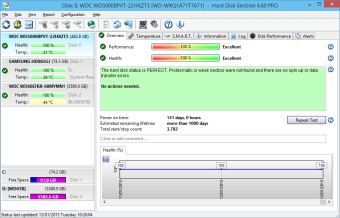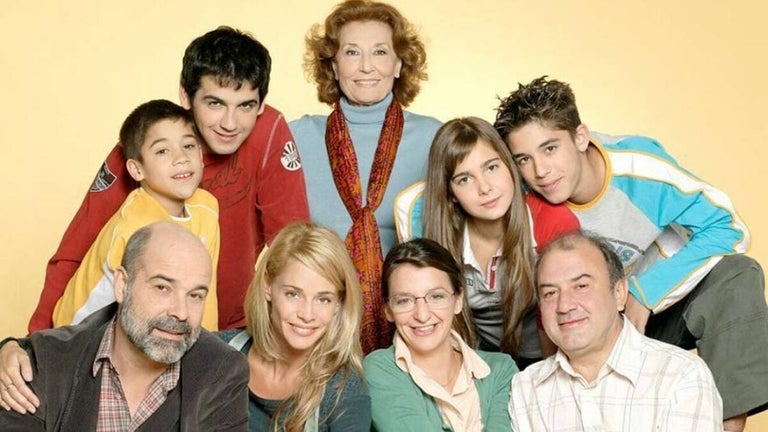Hassle-free hard disk monitoring software
Hard Disk Sentinel is an easy-to-use, simple, and feature-loaded software program used to monitor the performance of a PC’s HDD and SSD drives. The program's design allows it to support multiple operating systems. As such, there’s no need to download, install, or purchase different tools to diagnose issues with your computer’s hard disk. Compared to HWMonitor, Disk Health Monitor, and HDD Health, this hard disk monitoring tool offers constant monitoring so you can detect issues in the early stages.
Top Recommended Alternative
The latest version of HD Sentinel has undergone some tweaking to automatically run within the PC’s operating system. Since it runs in the background, you can continue to work with other applications and software. The simple interface uses the S.M.A.R.T engine, which focuses on self-monitoring, analysis, and reporting technology. With this approach, the hard drive monitoring program can analyze transfer speeds in real time.
Keep up the performance of your PC’s hard drive
HD Sentinel is different from a range of programs available in this category. It gives detailed and comprehensive reports of issues identified during the analysis. You can use the software to monitor e-SATA drives and USB flash drives. In a single report, the hard disk monitor shares the status of the PC's health, operation, and temperature. This is an ideal program for people interested in resolving issues before they turn into major problems.
What are the features?
It’s important to understand that Hard Disk Sentinel is a full-fledged, multiple-operating system HDD and SSD monitoring software. With real-time analysis, it can diagnose, test, identify, and repair hard disk issues in a timely manner. Additionally, the hard disk monitoring program displays and reports HDD and SSD health, failures, and performance degradations.
While most hard drive monitors focus on a graphical representation of data, which can be hard to understand for beginners, HD Sentinel gives detailed textual descriptions. Moreover, the software shares useful tips, reports, and displays comprising loads of critical information about the solid-state disks and hard disks within the computer.
To maximize data accuracy, the software provides various alerts and report options, so you can customize the layout of the information. With Hard Disk Sentinel, there’s no need to use multiple tools for external hard disks, hybrid hard disks, internal hard disks, NAS drives, disks in RAID arrays, and other similar storage options.
While the free version comes with limited features, the Pro version detects, displays, and reports information about industrial SD cards, eMMC devices, and LTO tape drives too. Overall, the program supports numerous storage devices, helping you keep the PC’s health and performance in good condition.
The hard disk monitor gives critical information about the HDD and SSD, including temperature, health, performance measures, failures, probable issues, etc. In addition to this, it effectively analyzes the disk transfer speed in real time. You can use this information as a benchmark to detect various issues in the early stages.
How Does HD Sentinel Work?
As mentioned earlier, the hard drive monitoring software runs in the background. It uses a S.M.A.R.T engine to verify HDD/SSD health status. In case an error is identified or suspicious behavior is expected, the tool warns the PC user about the situation. It can also take appropriate actions, such as starting an automatic backup.
In most computers, hard disk health gradually declines with usage. The S.M.A.R.T engine technology, therefore, plays an important role, being able to accurately predict failures and degradations by analyzing critical values of the drive. Compared to other free software for Windows PCs, HD Sentinel can detect and report almost every major issue with the hard disk.
Hard Disk Sentinel is sensitive to hard drive failures and displays detailed information about the disk’s expected life and issues that could shorten the lifespan. Compared to the traditional approach of hard disk monitoring, where tools only report issues when they become bigger problems, this is a more sophisticated way to avoid system crashes.
While analyzing the existing hard drive temperature, the software also logs average and maximum HDD temperatures. You can use this information to check the load on the storage device’s condition and take prompt measures to fix issues. If you’re using a Windows PC, Mac, or another popular operating system with at least one solid-state disk or hard disk, HD Sentinel is an essential tool.
Use cases and situations
Hard Disk Sentinel can work with different storage device types and technologies apart from the Hard Disk Drive (HDD) in most traditional laptops and desktop computers today. If you only have one storage solution, you must ensure everything is working as it should. Otherwise, you run the risk of losing important files and data when something goes wrong and your drive gets corrupted or stops working entirely.
If you run multiple storage drives in a RAID setup, then you're handling huge chunks of data that are continually backed up for redundancy. In case one of them fails, you will have a backup drive to rely on to continue working and not interrupt productivity. Again, making sure that your storage array is being monitored properly and consistently is of the utmost importance.
These simple precautions can prevent severe wear and tear on your drives and will help extend their lifespan and maintain optimal operations. In instances when it cannot be avoided, you can at least be alerted to early warning signs of malfunction and failure so you can take the necessary steps to address the situation and prevent things from escalating even further.
Is HD Sentinel a good choice?
Among free software available for Windows (including Windows 11) computers, Hard Disk Sentinel is the only hard drive monitor sensitive enough to detect real-time issues and share detailed textual descriptions about the status. The program detects even the slightest decrease in the system’s health.
For instance, the hard drive monitoring tool can verify high temperatures in the HDD or SSD, detect low storage space, and identify other similar issues. Most free tools miss such minor issues until those problems become too much and negatively impact the hard drive’s lifespan and performance.
With HD Sentinel, you can always remain confident that you’ll receive notifications of issues that could harm your PC’s health and speed. Before choosing the Pro version of the tool, you can even test the features in the free version of the software. Without a doubt, it’s a much better choice than competing titles available online.
A reliable tool for monitoring PC health
HD Sentinel is the perfect way to keep your data secure and protected. The program can be used to prevent HDD/SSD data loss and HDD failure since it’s quite sensitive to high-risk health issues in the PC. The software identifies even minor problems, so you can resolve issues before they become major obstacles in keeping your system in good shape. The Pro version of the program comes with automatic disk backup, scheduled cleanups, and other advanced features.